\(\renewcommand{\AA}{\text{Å}}\)
2.1. Overview
The LAMMPS distribution includes a python directory with the Python
code needed to run LAMMPS from Python. The python/lammps package
contains the “lammps” Python module that wraps the
LAMMPS C-library interface. This module makes it is possible to do the
following either from a Python script, or interactively from a Python
prompt:
create one or more instances of LAMMPS
invoke LAMMPS commands or read them from an input script
run LAMMPS incrementally
extract LAMMPS results
and modify internal LAMMPS data structures.
From a Python script you can do this in serial or in parallel. Running Python interactively in parallel does not generally work, unless you have a version of Python that extends Python to enable multiple instances of Python to read what you type.
To do all of this, you must build LAMMPS in “shared” mode
and make certain that your Python interpreter can find the lammps
Python package and the LAMMPS shared library file.
The Python wrapper for LAMMPS uses the ctypes package in Python, which auto-generates the interface code needed between Python and a set of C-style library functions. Ctypes has been part of the standard Python distribution since version 2.5. You can check which version of Python you have by simply typing “python” at a shell prompt. Below is an example output for Python version 3.8.5.
$ python
Python 3.8.5 (default, Aug 12 2020, 00:00:00)
[GCC 10.2.1 20200723 (Red Hat 10.2.1-1)] on linux
Type "help", "copyright", "credits" or "license" for more information.
>>>
Warning
The options described in this section of the manual for using Python with LAMMPS support only Python 3.6 or later. For use with Python 2.x you will need to use an older LAMMPS version like 29 Aug 2024 or older. If you notice Python code in the LAMMPS distribution that is not compatible with Python 3, please contact the LAMMPS developers or submit and issue on GitHub
LAMMPS can work together with Python in two ways. First, Python can wrap LAMMPS through the its library interface, so that a Python script can create one or more instances of LAMMPS and launch one or more simulations. In Python terms, this is referred to as “extending” Python with a LAMMPS module.
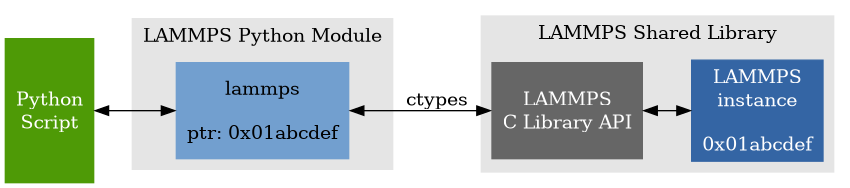
Launching LAMMPS via Python
Second, LAMMPS can use the Python interpreter, so that a LAMMPS input script or styles can invoke Python code directly, and pass information back-and-forth between the input script and Python functions you write. This Python code can also call back to LAMMPS to query or change its attributes through the LAMMPS Python module mentioned above. In Python terms, this is called “embedding” Python into LAMMPS. When used in this mode, Python can perform script operations that the simple LAMMPS input script syntax can not.
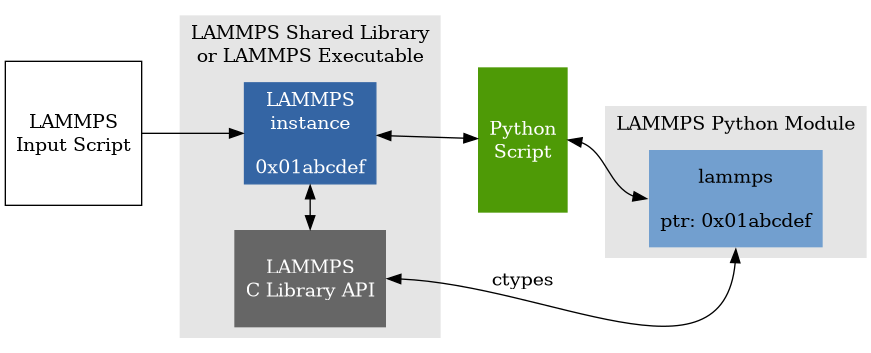
Calling Python code from LAMMPS